
Cara setting reject dan drop untuk Ping ke arah Server
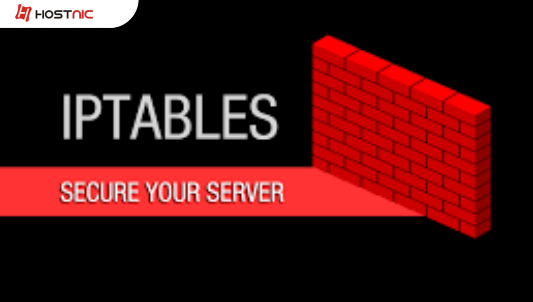
Step by step :
- Menggunakan status reject
iptables -A INPUT -p icmp --icmp-type echo-request -j REJECT
Example:
[root@support ~]# ping 109.200.11.67 PING 109.200.11.67 (109.200.11.67) 56(84) bytes of data. From 109.200.11.67 icmp_seq=1 Destination Port Unreachable From 109.200.11.67 icmp_seq=2 Destination Port Unreachable From 109.200.11.67 icmp_seq=3 Destination Port Unreachable
- Menggunakan status drop
iptables -A INPUT -p icmp --icmp-type echo-request -j DROP iptables -A OUTPUT -p icmp --icmp-type echo-reply -j DROP
Nanda Anubis
Author
