
Install Apache Web Server di Debian 10
Step by step :
- Install apache
$sudo apt update
$sudo apt install apache2 - Check status apache $sudo systemctl status apache2
Output :
● apache2.service – The Apache HTTP Server
Loaded: loaded (/lib/systemd/system/apache2.service; enabled; vendor preset:
Active: active (running) since Sat 2019-07-27 13:55:49 PDT; 21s ago
… - Konfigurasi firewall allow
$sudo ufw allow ‘Apache Full’ - Verifikasi apache sudah jalan
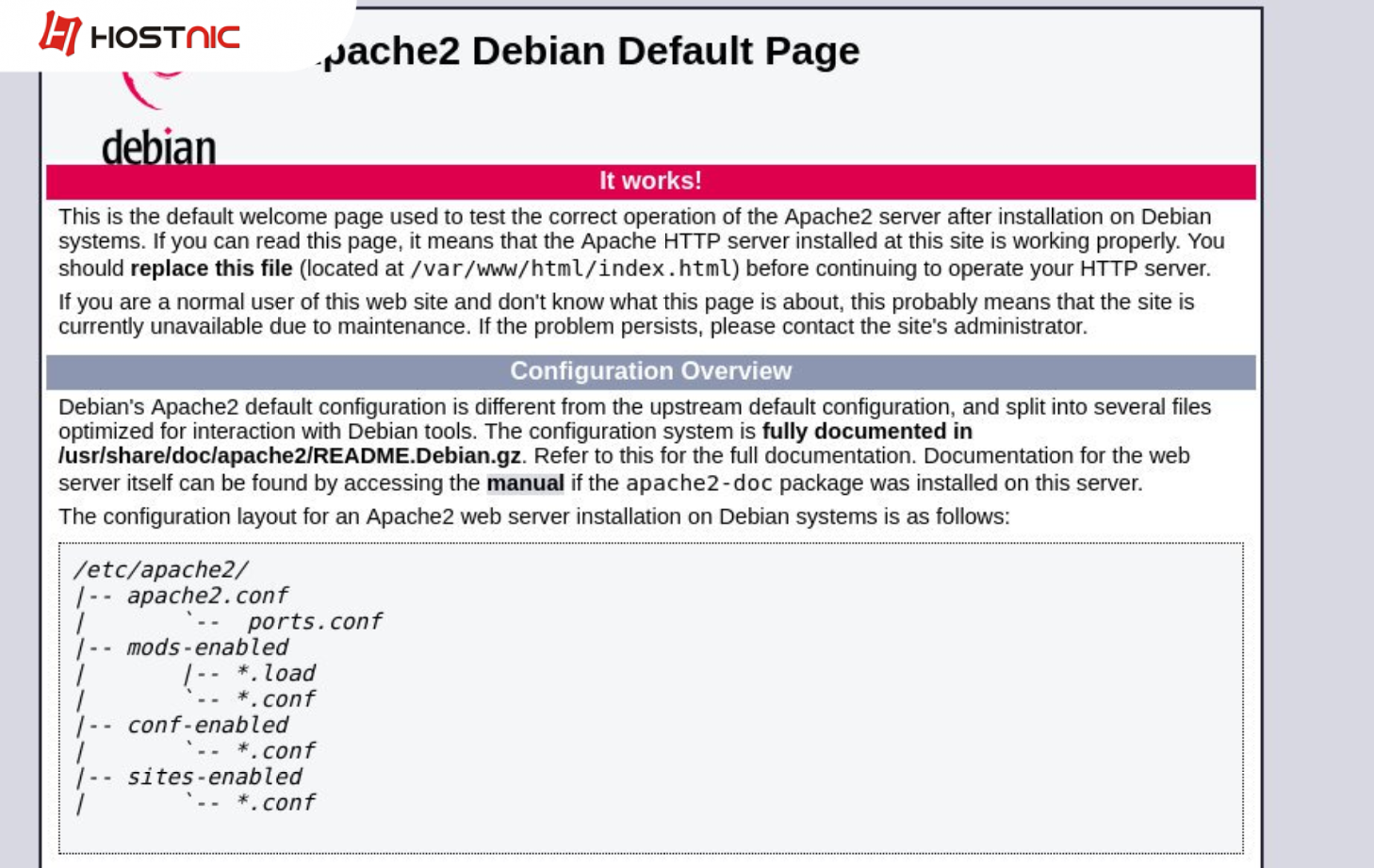

Di tulis oleh: Nanda Anubis


