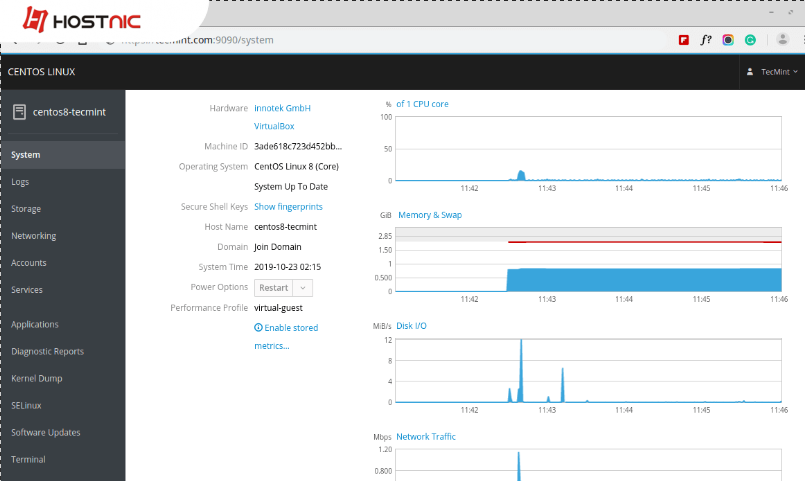Install Cockpit web console CentOS 8
Step by step :
- Install cockpit
# yuminstall cockpit - Enable dan start cockpit
# systemctl start cockpit.socket
# systemctl enable –now cockpit.socket - Tambahkan firewall open port 9090 untuk bisa jalan
# firewall-cmd –add-service=cockpit –permanent
# firewall-cmd –reload - Tampilan cockpit centos sudah di install
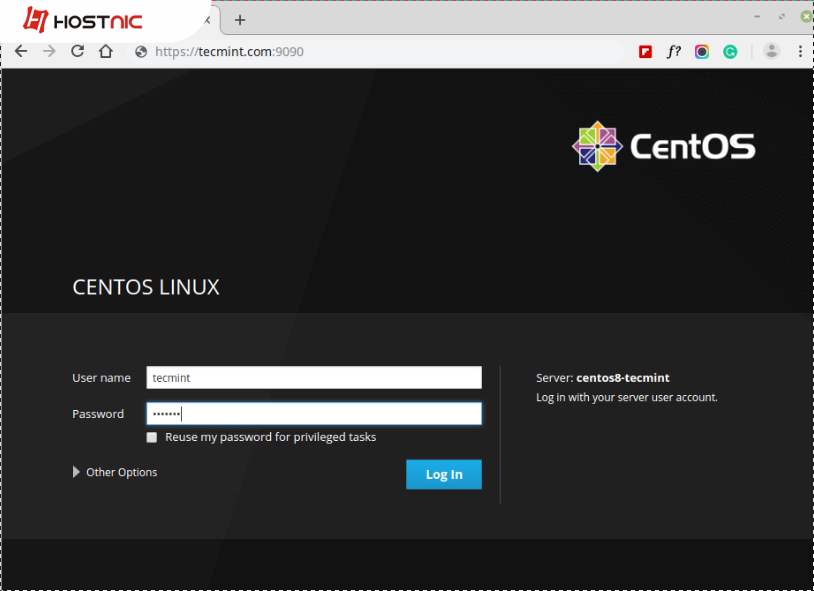
- Setelah login akan muncul seperti ini


Di tulis oleh: Nanda Anubis