
Install Pepper Flash Chromium di Ubuntu 18.04
Step by step :
- Adding the Canonical Partner repository
$ sudo add-apt-repository "deb http://archive.canonical.com/ $(lsb_release -sc) partner"
- Update package manager
$ sudo apt update
- Install pepper flash untuk chromium browser
$ sudo apt -y install pepperflashplugin-nonfree
- Allow flash di browser chrome://settings/content/flash
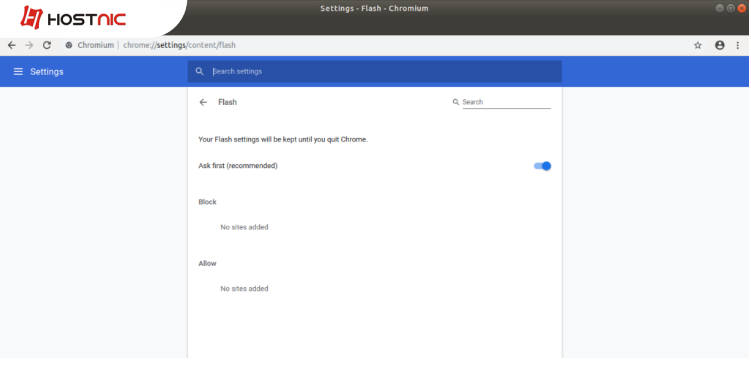

Di tulis oleh: Nanda Anubis


