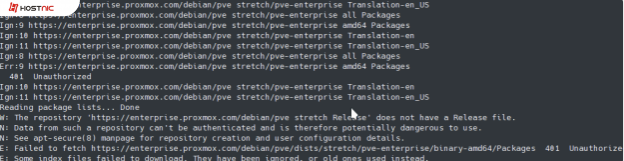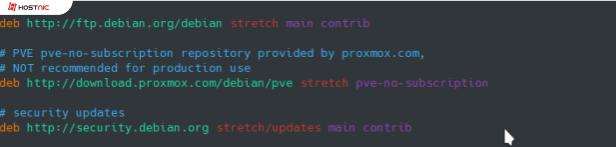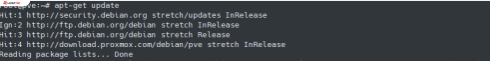Mengatasi “TASK ERROR: command ‘apt-get update’ failed” pada Proxmox VE 5.2
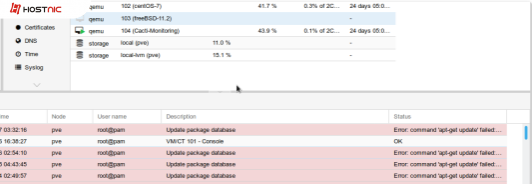
Error yang muncul seperti gambar di atas
Step by step troubleshooting nya :
- Dicoba untuk update repository #apt-get update

- Check repository pada pve

- Download gpg key server proxmox
# wget http://download.proxmox.com/debian/proxmox-ve-release-5.x.gpg -O /etc/apt/trusted.gpg.d/proxmox-ve-release-5.x.gpg
- Hapus file pve-enterprise.list
# rm -rf /etc/apt/sources.list.d/pve-enterprise.list
- Dicoba update kembali


Di tulis oleh: Nanda Anubis